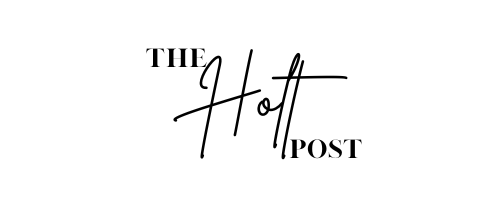FAQ
frequently asked questions
Here you can add your own questions with your answers.
Just use the sections showed below and type your own content there!
Odette child theme – FAQ
If you purchase this child theme, then you will receive more then just a theme! Here the list what’s included:
- Odette Kadence Child Theme
- Blocks library – all the blocks ready to use anytime, if you need to add them on new pages, just choose them from the library!
- All demo content – pages, posts, images, widgets, plugins etc.
- 7 customizable templates ready to use in free Canva – 4 Mockup templates (tablet and mobile), the main logo (from the header), the alternative logo (from the footer) and the sub-logo (circle logo)
- 8 floral backgrounds
- Theme support, documentation and lifetime updates – free updates for the lifetime of the product.
- A self-hosted WordPress.org website – that means: a domain name and a website hosting with the latest WordPress version installed. Please note that the theme are not compatible with websites created on WordPress.com.
- The FREE Kadence Framework (the Kadence theme and Kadence blocks plugin) – they’re 100% FREE and they will be automatically downloaded after you install my child theme.
- A few FREE plugins, which will be automatically downloaded (after you install my child theme), so you don’t have to install them manually.
Also, you need at least basic knowledge about using WordPress and the Kadence theme or you need to be ready to take time to self-study. Every Kadence child theme includes the documentation for itself, which covers the installation process and the config process needed to set it up exactly like on the demo website.
No WordPress course for beginners or Kadence theme course for beginners will be provided with any of my child themes. Here you can find the official Kadence knowledge base for beginners:
Kadence Theme: https://www.kadencewp.com/help-center/knowledge-base/kadence-theme/
Kadence Blocks: https://www.kadencewp.com/help-center/knowledge-base/kadence-blocks/
Almost everything – and that’s the biggest advantage of Kadence child themes. You can easily change the whole styling: fonts, font styling, colors, buttons, upload your own logos, images etc. Also, you can change the layout and the placement of many elements: the blog and single post layout, the menu location, choose the sticky/transparent header. You can modify almost everything in the live editor, which is very easy to use – drag & drop. You can find out more below on this page or read the Kadence knowledge base here.
No at all. You can customize the whole styling without any additional code, just in the customizer, which is the live “drag & drop” editor – you can quickly choose your own fonts, colors, the layout settings (for example for blog pages or archive pages), but also you can easily remove the elements you don’t need. If you know CSS very well, then of course you can easily add your own styling, but it’s not required to set up and customize this child theme.
Yes, of course. Just edit the page and delete the section/block that you don’t need.
Yes, of course. All of my Kadence child themes comes with the block library. That means: you can add any section (or even the full page, with all of the sections included) to the blank/existing page from the library with a 1 click. Also, you can easily copy and paste any section/block/block group from 1 existing page to another – it’s never been easier!
The design of your website will be changed after you start using this theme, but your current content (the pages, the blog posts, images, categories, etc.) will stay – it’s 100% safe. The import of the new Kadence child theme will not delete any of it. It will just add the demo content (showed on the demo website). Some of your widgets may be inactive/missing (which is normal, if you used another theme earlier), but you can add them once again after you finish the installation of the Kadence child theme.
However, I recommend to install the Kadence child theme on a clean WordPress site (with no content). Especially if you have a lot of content (for example the pages, that you don’t want to have anymore, because you want to use the pages from your new theme). Trust me – it’s a lot less work to create the new pages by adding your content (text, images) to the demo pages (which are installed with the child theme), than to work with 50 pages at the same time (your old pages with your content + the new pages from the child theme ready to fill with your content) and then to delete all of the pages that you don’t need for sure (without any mistake that you delete the wrong page, which you wanted to have). Please note that the support to this theme doesn’t include any content customisation (and the additionally paid installation service doesn’t include it either).
Yes, you will receive everything, unless otherwise stated in the description of a specific product (please check out the product description in my shop). By default, all of the graphics/logos/mockups made by me are included, so after you purchase one of my Kadence child theme, you will receive them as the free Canva templates for personal or commercial use (and you can edit them in the free Canva plan – no PRO plan is required). Also, all the images will be imported with the theme. By purchase one of my Kadence child themes, you don’t purchase the license to the images, however they’re 100% free and you will find the source of them in the theme docs (so you can check out the license of the images there).
YES, YES and YES! This is the main advantage of Kadence themes – they are optimized for fast loading times, SEO friendly and mobile responsive. Also, you can choose what should be visible on mobile and what shoudn’t. For example if you want to hide some sections on tablet/mobile, then you can just edit the chosen page and hide the chosen section by 1 click! Therefore you can choose to display only the most important content and to increase even more the page speed on mobile devices. So many possibilities in one child theme!
If the websites are yours (your own personal websites), then the answer is: as many as you want! The theme is yours forever. However, you can not share this template to third parties and also upload this template to other sites, clouds, etc. to share this and download.
If you’re a web developer and you’ve bought my child theme for a client, then you can use it only once (on 1 website made for the client). If you create another website for the client, then you need to purchase my child theme once again. Please note that in this case, you are responsible to provide the support for your client. If your client needs a support from me, then your client must to purchase the theme in my shop.
You can not resell or share the theme under no circumstances. You can not modify, copy all template or parts of it to create a new template which will be shared to third parties and offer by you for free or as product for sale.
Yes, if you’re a web developer/web designer then you can change the design and the code of my child theme for your client – feel free to do that! However, if you change the code of my child theme, then please note that I don’t provide support anymore in this case (according to my terms) and you’re responsible for providing support for your client.
Themes compability – FAQ
With the free plan, it’s impossible to upload any purchased child theme. It’s possible only with the WordPress.com business plan, however I do not recommend that. I don’t test my Kadence child themes on this platform, so I can not give you any guarantee, that the theme will look exactly like on the demo page and therefore, I can not provide any support for WordPress.com. If you decide to purchase and install my child theme on this platform, then you do that at your own risk.
I recommend to use my child theme only on a self-hosted WordPress.org website – that means: a domain name and a website hosting with the latest WordPress version installed.
No. All of the pages, widgets, sections were created by using WordPress/Gutenberg blocks and Kadence blocks. Therefore you need to use the blocks too – delete the classic editor plugin.
The Kadence child themes ARE NOT compatible with Divi.
You can use Elementor if you’re using Kadence child theme, however it’s not possible to edit the pages and sections provided with my child themes by using Elementor builder, because they’ve created by using the Kadence blocks framework. Of course, you can build your own, new pages using Elementor, but please not that my Kadence child themes were not made for Elementor, they’re not tested with it and I don’t provide any support for using Elementor with my themes. So if you want to use Elementor with my child themes, then you can do that but at your own risk.
I don’t recommend to use my themes with any other builders. I can not guarantee that they will be compatible with other builders, because I don’t test any builders. If you decide to purchase and use it with some builders, then you do that at your own risk.
No. All of my Kadence child themes were made only for WordPress (a self-hosted WordPress.org website – that means: a domain name and a website hosting with the latest WordPress version installed).
They will NOT work on Wix, Squarespace, Shopify, Blogger, Wix, Showit or any other platform.
Please note, that due to the nature of the digital products, refunds, cancellations or exchanges are not allowed. Please make sure that what you’re buying is what you really want.
I don’t recommend to install any of my Kadence child themes if you’re using older versions of WordPress. The themes are tested and work well on the latest version. Please update your WordPress to the latest version BEFORE you start to install your new Kadence child theme.
Support & theme docs – FAQ
My support covers everything what you see in the demo website and making sure that everything works correctly with the latest versions of WordPress. Any further customizations beyond what is shown in the demo are not support. Here some examples, what the theme support doesn’t cover:
- additional features/plugins to your website, which are not included with the child theme,
- adding custom fonts,
- custom CSS changes or any other code changes,
- figuring out why the additional plugin (not included with the child theme) is not working,
- finding the new plugins for you, based on your description, what feature/effect you want to add to the page,
- creating new, custom blocks based on your description, which are not included with the child theme, etc.
Also, please note, that every Kadence child theme includes only the documentation for itself, which covers the installation process and the config process needed to set it up exactly like on the demo website. You need at least basic knowledge about using WordPress and the Kadence theme or you need to be ready to take time to self-study if you’re a beginner with WordPress or Kadence theme. No WordPress course for beginners or Kadence theme course for beginners will be provided with any of my child themes.
Here you can find the official Kadence knowledge base for beginners:
Kadence Theme: https://www.kadencewp.com/help-center/knowledge-base/kadence-theme/
Kadence Blocks: https://www.kadencewp.com/help-center/knowledge-base/kadence-blocks/
If you totally don’t know anything about the Kadence theme and you will use if for the first time, then trust me – the Kadence child theme is the best solution for you to start, because you will not find any easier editor to use. There is no theme you can learn faster than Kadence. However, if you’re a WordPress/Kadence theme beginner then you need to be ready to take some time to self-study.
There’re a lot of WordPress.org tutorials in the web to start (even the videos on YouTube). Also for the Kadence, there are available a huge knowledge base for beginners:
Kadence Theme: https://www.kadencewp.com/help-center/knowledge-base/kadence-theme/
Kadence Blocks: https://www.kadencewp.com/help-center/knowledge-base/ka
You can also download some free Kadence starter theme and use it on the new, clean WordPress.org website – just to see how it works inside.
Please note, that no WordPress course for beginners/Kadence theme course for beginners will be provided with any of my child themes. Only the documentation needed to install and set it up the theme (exactly like on the demo site) is included with the child theme.
Yes, it’s possible, but only if you buy the installation service (paid additionally in my shop). The installation service covers the config of the child theme exactly like the on the demo site (with no further edits or customization) and it includes:
- the import of your purchased child theme on your own domain and hosting (you need to have a clean, WordPress.org website already installed on your hosting),
- the installation of the required plugins,
- the import of all demo content – all pages configured so your site looks just like our demo,
- the logo replacement – I will upload your own logos wherever they are shown in the demo,
- the setup of the color palette to match your branding – just send your own color palette (HEX codes of the colors),
- connecting the social icons with your profiles – just send the links to your social media channels.
The installation service doesn’t include:
- changing the fonts and font styling in the customizer – you can easily do that by yourself according to your needs and taste 🙂
- adding your own images/text to the pages/blocks/sections/widgets – you need to replace the demo content by yourself,
- any additional changes which are not covered by the support (for example: adding the new fonts, custom CSS changes, adding the new features/plugins to your website, which are not included with the child theme, etc.),
- removing your old pages/content/plugins that you don’t want to use anymore – I install my child theme only on clean websites, however if you want me to upload the demo content on the already existing site with old content, then you need “to clean everything up” (after the installation of the demo content) by your own.
Please read the description of the service to know more details.
You will receive a special link to the theme documentation with the child theme after the purchase. You will have lifetime access to the theme docs.
Yes! I’m always happy to help you with any of your problems which are covered by the support (check out the first question in this section: What’s included in the child theme support you provide?).
Please write to me (via Etsy or use my email: [email protected]). I will answer ASAP, within 24-48 working hours.
Purchase terms
Due to the nature of the digital products, refunds, cancellations or exchanges are not allowed. Please make sure that what you’re buying is what you really want.
That includes especially the situation when you’ve bought the Kadence child theme, but you’ve realized (after the purchase) that you’ve wanted to buy a Squarespace/Wix/Showit or any other template. Please read carefully what you’re buying and ask all questions before you buy.
Yes. You pay once for the Kadence child theme and you can use it as many time as you want for your own, personal purposes/websites. You don’t have to pay once again even if you want to receive a theme update. You will have the right to receive the free theme updates for the lifetime of the product – just ask about them.
There is only one exception: if you’re a web developer and you’ve bought my child theme for a client, then you can use it only once (on 1 website made for the client). If you create another website for the client, then you need to purchase my child theme once again. Please note that in this case, you are responsible to provide the support for your client. If your client needs a support from me, then your client must to purchase the theme in my shop.
Odette features
What can you easily change?
- Customize colors, fonts and font styles using the live editor (the customizer)
- Change the header/footer layout using the “drag & drop” live editor
- Choose the option for the header: sticky or transparent anytime, with 1 click!
- Change the blog/single post/page/archive page/WooCommerce layout using the live editor (the customizer)
- Choose the menu options – you can build it in a few ways, and set up different menu on mobile
- Customize the look of your website on desktop, tablet and mobile
- Add your own logos (everywhere where it’s placed) and favicon
- Change the content on every page (the images, the text) using the blocks
- Quickly build your new pages with the blocks/pages included with each child theme – just choose them from the block library!
- Create your own logos/mockups with the free Canva templates which are the bonus for each of my child theme
- … and more! There are so many customize options that it’s impossible to describe them all!